I knew I'd want to recreate it for Mel. However. When I read that not one, but both, of the ladies that had done this card previously had drawn their image free hand I knew I was in trouble. And the more I thought about it, I wanted to do an acoustic guitar. Here's how I solved my conundrum. :)
I'm a PowerPoint girl. I just have never figured out how to do stuff in Word and I like the flexibility I've got in PP. I opened a new document and "drew" a 5x7 box on the page. I take the fill color out to make it easier to see. I found an image - clip art or real, either will work fine - online of an acoustic guitar I liked and copied it. I pasted that to my power point doc and moved it around and resized it so that I got just the portion of the guitar in the 5x7 space that I wanted. Hit print and grabbed my fussy cutting tools - a craft knife with a new blade and my glass mat. I first cut around the guitar shape inside the blue rectangle and then cut along the blue lines at the top, bottom and on the left side. That gave me a shape to trace onto the front of my card base. I also used it to trace the shape onto wood paper - I KNEW I'd be able to find a cool way to use it when I bought it! When tracing make sure you trace onto the BACK of your chosen material and flip your image or letter so that you're looking at the wrong side as you trace it. This way you can cut it out and not have to deal with erasing any stray marks.
I then cut out each of the "shapes" inside that template - the hole, the part of the neck showing, the bridge & the pick guard - out. I used each of those to trace onto different papers to give me texture and color and cut them out. I inserted 6 small silver brads into the bridge and the strung silver thread from each of them up to the neck and taping the thread behind the neck. All in all, pretty simple and straight forward but I really like how it turned out.
To get the mottled look for the pick guard I used Core'dinations paper and sanded it since I don't think I've even ever seen tortises shell look paper.
I've updated the Class Projects page. A few photos will be added soon. I managed to mail out samples to two stores with out taking pictures or scanning them in a flurry of marking stuff of my to do list and cleaning off me desk. :(
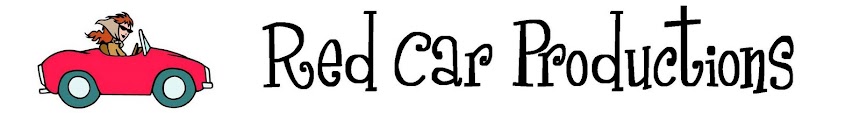



This is soooooooooooo AWESOME!! I loveeeeeeeeee wood grain paper you used!!! And did you see that Want2Scrap is coming out with a jeans mini album?????? :)
ReplyDelete