I hope you enjoy this small sampling of projects created with this stamp. I can't wait to come up with more as this has been a really fun image to play with. I really love how different it looks depending on the colors used and the portion of the image I highlight.
Path to The Beach Cards
Sailboat
- For interest and dimension, use foam adhesive to adhere the snapshot on the card front. I airbrushed the sky & then used my Colorless Blender 0 to push the color around and out in a cloud-ish shape.
Lighthouse
- I didn't include sand in your envelopes. :) I figured that might get a little messy. If you'll be adding sand to your shaker pouch, rub the inside of the pouch with a used dryer sheet. This will help reduce static and help keep the sand from trying to stick to the inside of the pouch.
- To color the card front I used a blender tool with a light grey, dark grey and a smidge of navy blue. I included the die cut circle in case you'd like to use it for another project.
- I airbrushed the background and created clouds just like in the Sailboat project
Full Scene, oval cut
- This one was colored with my markers. I let the beach are fade out and didn't color all of it. Make this a smooth transition by fading with your Colorless Blender 0.
- I included a number of small starfish and a sand dollar in your kit. They are real and very delicate. I adhered mine with ZipDry.
- I airbrushed the sky on this one. If you don't have the airbrush system, you can soak the sky with Colorless Blender 0 pretty well and feather the blue from the skyline up. Hit the edges with your Blender pen again to smooth this transition more if needed.
Full Scene, Colored Pencils
- It was very interesting to color with pencils rather than my markers. I applied many of the same principals of coloring with my markers to coloring with pencils.
- I scribbled in all of the colors I wanted to use for all areas of the image. Once I had color in each area, I came back in with an Aqua Brush or tiny paint brush dipped in water and started moving the colors around.
- Layer your gradients or shades of each color as you would your markers; most of the lightest color, less of the middle color and least of all of the darkest color. If I overblended I found it easier to let that area dry and go back with my colored pencil and scribble in some more and start over.
- Trim the tiny sand castle out of the die cut corner, ink it up, adhere with foam adhesive.
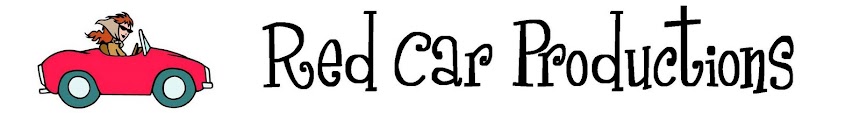
.JPG)
.JPG)

